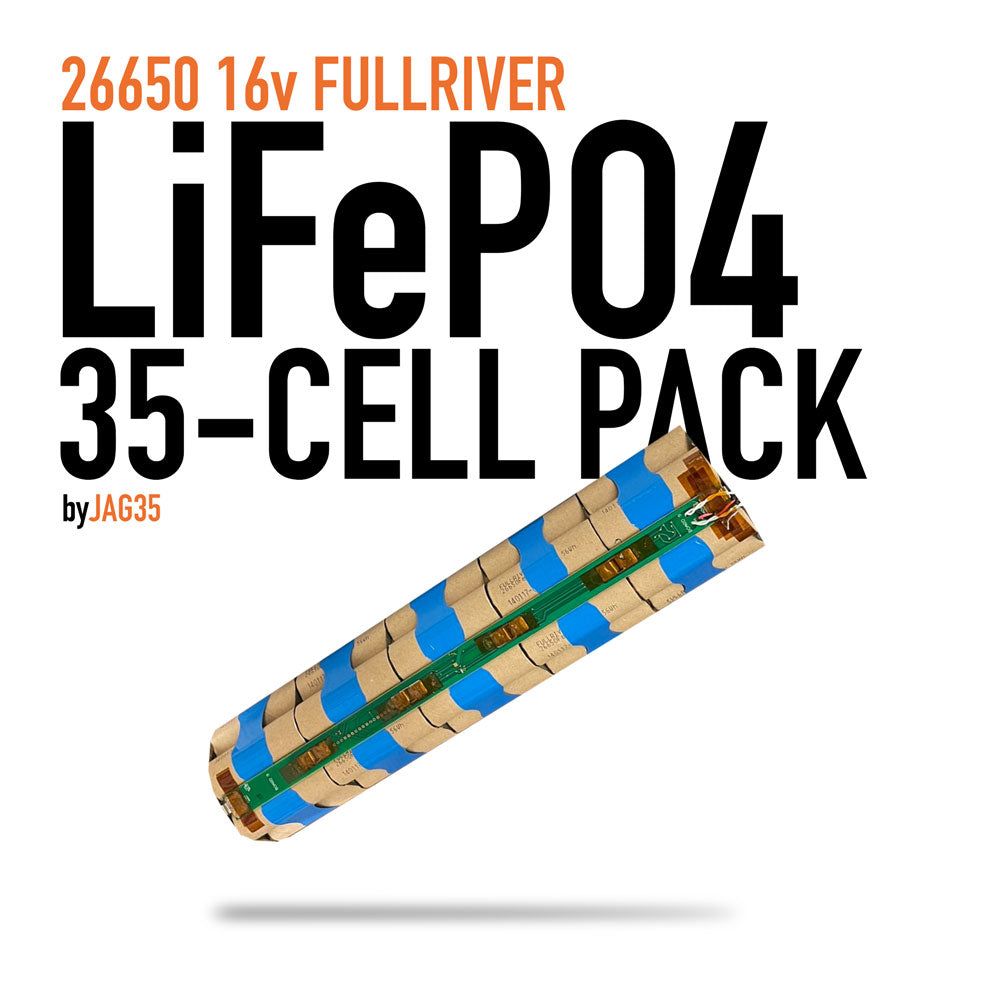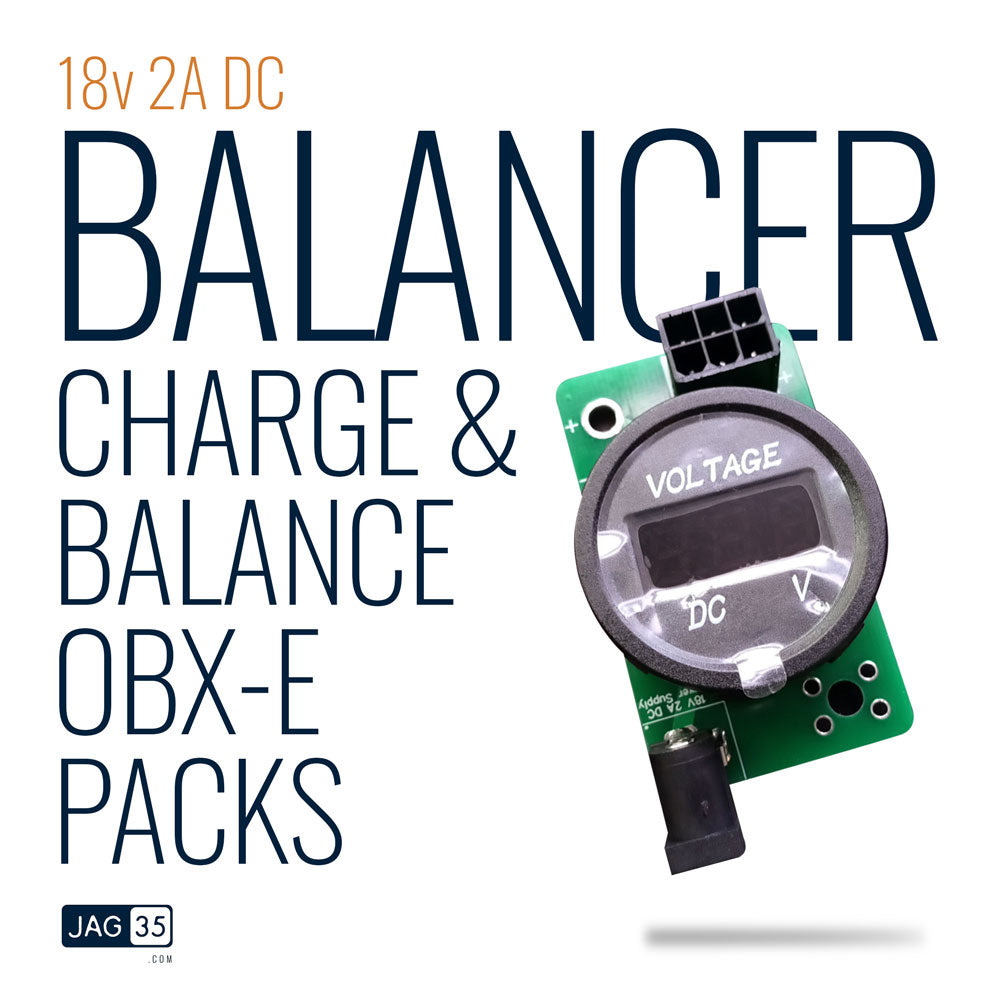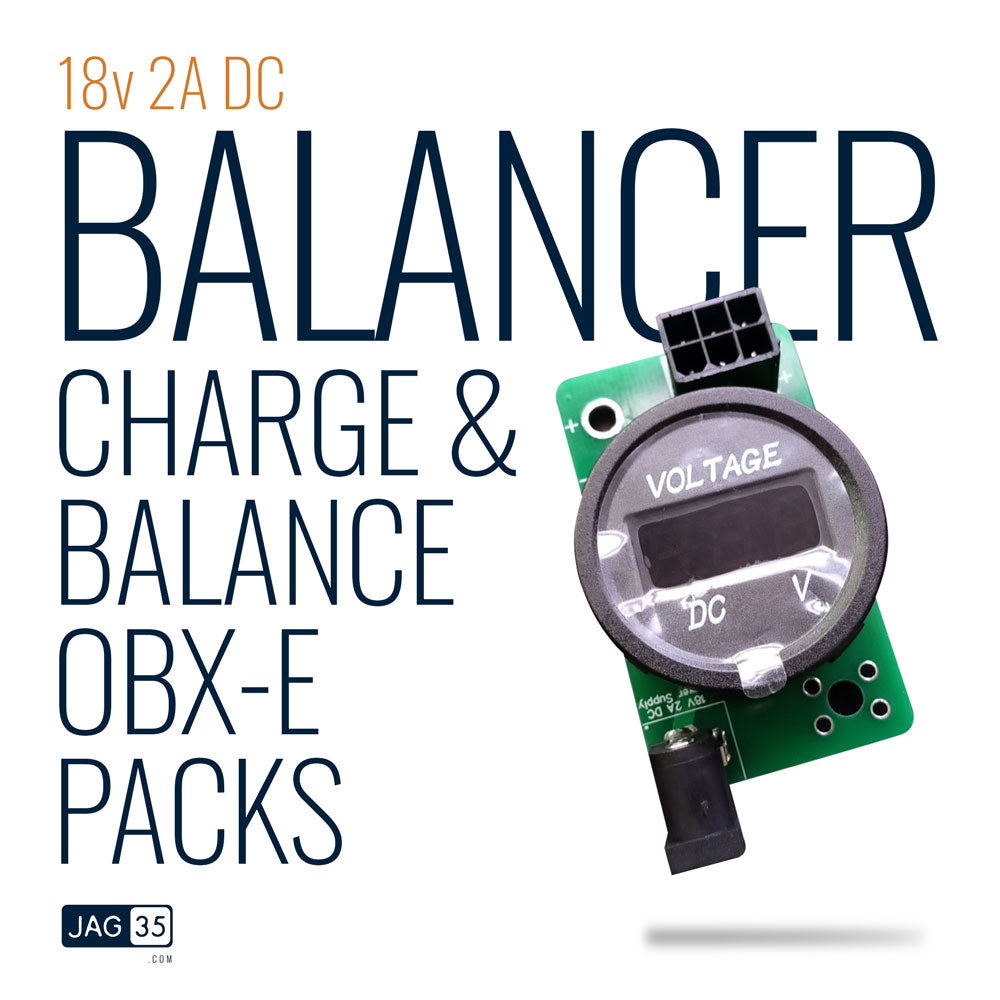Jag35
35-Cell LiFePO4 Pack 16V 370Wh OBX-E + optional Balancer
35-Cell LiFePO4 Pack 16V 370Wh OBX-E + optional Balancer
Couldn't load pickup availability
This listing links to a 3rd party affiliate.
Please read the description carefully.
Shipping to Lower 48 USA states only via Ground Shipping. No international shipping including Hawaii, Guam, Puerto Rico. Non-USA customers click here.
16V packs, recommended for using 3 packs in series for 48v applications (15s) OBX-E LiFePO4 cells and building booster packs for your Bluetti. The BMS is rated for 5A and will turn on by initially charging the pack to 18.2 volts.
When linking multiple OBX-E packs, remember to balance charge your OBX-E packs so they're balanced at the same charge level. To do that, add to cart the OBX-E Balancer Charger 18v 2A DC. Balancer sold separately, and available right here in the dropdown menu.
Choose from the dropdown menu:
- 35-cell OBX-E LiFePO4 26650 Pack
- Balancer Charger for OBX-E, 18v 2A DC
Specs
- 35-cells per pack
- 16 volt pack
- 26650Fe LiFePO4 chemistry
- 370Wh
Here is the mating cable ATX connectors - https://amzn.to/3eHHmdX
Use this OBX-E pack to make a booster battery for your Bluetti/Ecoflow, watch these videos:
Also, use these packs to make Jehu's 3.3KWH LFP PCB TOOL BOX KITL:
—-
Note that these are reclaimed packs, so the actual cell voltage you receive may be lower than the label shows. These items are sold for DIY and Second Life purposes. Listings that are “untested” as sold as-is and cannot be returned, exchanged or refunded. We make no guarantees that all cells will be usable. Even when sold as “new”, “NOS”, or “like-new”, they may be in less than perfect condition. Buyer is responsible for proper cell recycling/disposal. Sold as-is. No refunds.
If you buy a product from us and then realize you don't have, or don't want to acquire, the tool(s) or information needed to make our product(s) work for your specific build, this does not constitute valid grounds for replacements, exchanges or refunds. You are responsible for doing your due diligence before making any purchases.
NEW YORK residents:
On 3/2/2023 New York passed a law banning the sale of lithium-ion batteries for mobility devices that are not certified to UL 2271, and the assembly and reconditioning with cells removed from used batteries for commercial sale within the state of New York (more details here). New York residents, you are solely responsible for researching, understanding and complying with all pertinent regulatory rules, laws, statutes, and NY safety standards.
Safety is important to us, we don't want people to get hurt or property to get damaged, especially when working with DIY and/or second-life lithium-ion batteries. All batteries everywhere are inherently dangerous, so we urge all who work with DIY and/or second-life lithium-ion batteries to take safety seriously so as to avoid causing any harm to self, others or property.